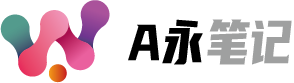这篇文章介绍了PHP用Smarty 4.3怎么生成静态页面。

一、下载Smarty 4.3
Smarty的下载地址:Smarty
作者已经把文件放到了百度网盘,也可以到百度网盘分享下载:
链接:https://pan.baidu.com/s/1QhHcj8RQ17cx69vuGM4jkg?pwd=wing
提取码:wing
二、使用

1. 解压后有多个文件,我们只需要libs这个文件夹。
根据需要改名,引用代码就可以使用
require_once'smarty-4.3.4/Smarty.class.php';2. 创建模板文件
模板文件,如:index.tpl,后缀名一般是tpl,也可以是其它,比如通用的html.
<!DOCTYPE html>
<html lang="en">
<head>
<meta charset="UTF-8">
<title>{$title}</title>
</head>
<body>
<div>
<h1>{$content}</h1>
<ul>
{foreach $items as $item}
<li>{$item}</li>
{foreachelse}
<li>No items found</li>
{/foreach}
</ul>
{if $showFooter}
<footer>
Copyright © 2021
</footer>
{/if}
</div>
</body>
</html>3. PHP 成静态页面代码
<?php
require_once 'smarty-4.3.4/Smarty.class.php';
$tem_path = $_SERVER['DOCUMENT_ROOT'] . '/templates'; //模板目录
$html_path = $_SERVER['DOCUMENT_ROOT'] . '/pr/'; //生成页面目录
if (!is_dir($html_path)) {
mkdir($html_path); // echo "文件夹已创建。";
}
$i = 0;
while ($i < 101) {
$smarty = new Smarty;
$smarty->setTemplateDir($tem_path); // 设置模板目录
// $smarty->setCompileDir($compile_path); // 设置编译目录
// $smarty->setCacheDir($cache_path); // 设置缓存目录
// $smarty->setConfigDir($config_path); // 设置配置目录
// $smarty->setCaching(Smarty::CACHING_LIFETIME_CURRENT); // 设置缓存时间
$smarty->assign("title", "标题" . $i);
$smarty->assign("content", "内容" . $i);
$contect = $smarty->fetch("tpl1.html");
$fp = fopen($html_path . "index_$i.html", "w");
fwrite($fp, $contect);
fclose($fp);
echo "生成页面index_$i.html<br/>";
$i++;
}运行页面

生成了需要的页面

静态页面代码
<!DOCTYPEhtml>
<htmllang="en">
<head>
<metacharset="UTF-8">
<title>标题0</title>
</head>
<body>
<div>
<h1>内容0</h1>
<ul>
<li>No items found</li>
</ul>
</div>
</body>
</html>总结
PHP利用Smarty 4.3生成静态页面HTML,简单快捷。
声明:本站所有文章,如无特殊说明或标注,均为本站原创发布。任何个人或组织,在未征得本站同意时,禁止复制、盗用、采集、发布本站内容到任何网站、书籍等各类媒体平台。如若本站内容侵犯了原著者的合法权益,可联系我们进行处理。